Securing Smart Home Networks: Best Practices and Tips

Provide a comprehensive guide on securing smart home networks, covering topics such as strong password management, network segmentation, firmware updates, and Wi-Fi security protocols.
Introduction: As smart home devices become increasingly interconnected, ensuring the security of your smart home network is paramount. This technical guide provides comprehensive best practices and tips for securing your smart home network, safeguarding your connected devices, and protecting your privacy. By implementing these measures, you can enjoy the benefits of a smart home while maintaining a secure and safe environment.
Strong Network Security:
a. Secure Wi-Fi Network:
- Change Default Credentials: Change your Wi-Fi router's default username and password to prevent unauthorized access.
- Use Strong Encryption: Enable WPA2 or WPA3 encryption protocols to encrypt network traffic and secure communication between devices.
- Guest Network: Set up a separate guest network for visitors to ensure they cannot access your main network.
b. Robust Passwords:
- Use Complex Passwords: Create strong, unique passwords for your Wi-Fi network, router administration, and connected devices.
- Password Managers: Consider using a password manager to generate and securely store complex passwords.
Secure Smart Home Devices:
a. Regular Firmware Updates:
- Update Firmware: Keep your smart home devices up to date by applying firmware updates as soon as they become available. Updates often include security patches and bug fixes.
b. Strong Authentication:
- Enable Two-Factor Authentication (2FA): Implement 2FA whenever possible to add an extra layer of security to your smart home devices.
c. Disable Unnecessary Features:
- Disable Remote Access: Unless required, disable remote access to your smart home devices to minimize potential attack vectors.
- Disable UPnP: Universal Plug and Play (UPnP) can introduce vulnerabilities, so consider disabling it on your router and devices if not needed.
Network Segmentation: a. Separate IoT Devices:
- Create VLANs or Subnets: Segment your network by creating virtual LANs (VLANs) or separate subnets for your IoT devices, isolating them from your main network.
- Firewall Rules: Apply firewall rules to restrict communication between different network segments, allowing only necessary traffic.
Strengthened Network Security: a. Network Monitoring:
- Intrusion Detection Systems (IDS): Implement an IDS to monitor network traffic for suspicious activity and potential attacks.
- Network Traffic Analysis: Analyze network traffic patterns to identify anomalies or unauthorized access attempts.
b. Virtual Private Network (VPN):
- Use a VPN: When accessing your smart home network remotely, utilize a VPN to encrypt traffic and secure your connection.
Secure Remote Access: a. Secure Remote Tools:
- Secure Remote Desktop Tools: When accessing your network remotely, use secure remote desktop tools that utilize encryption and strong authentication.
- Virtual Private Cloud (VPC): Consider setting up a VPC for remote access, providing an additional layer of security.
Educate and Promote User Awareness: a. User Education:
- Privacy and Security Best Practices: Educate all household members on the importance of privacy and security best practices, such as strong passwords and safe browsing habits.
- Phishing Awareness: Train users to recognize and avoid phishing attempts, ensuring they do not inadvertently disclose sensitive information.
Conclusion: Securing your smart home network is crucial to protect your devices, data, and privacy. By implementing these best practices and tips, such as securing your Wi-Fi network, updating firmware, using strong authentication, segmenting your network, and promoting user awareness, you can create a robust and secure smart home environment. Stay proactive, keep up with security updates, and continuously educate yourself to adapt to evolving threats, ensuring the safety of your smart home network.